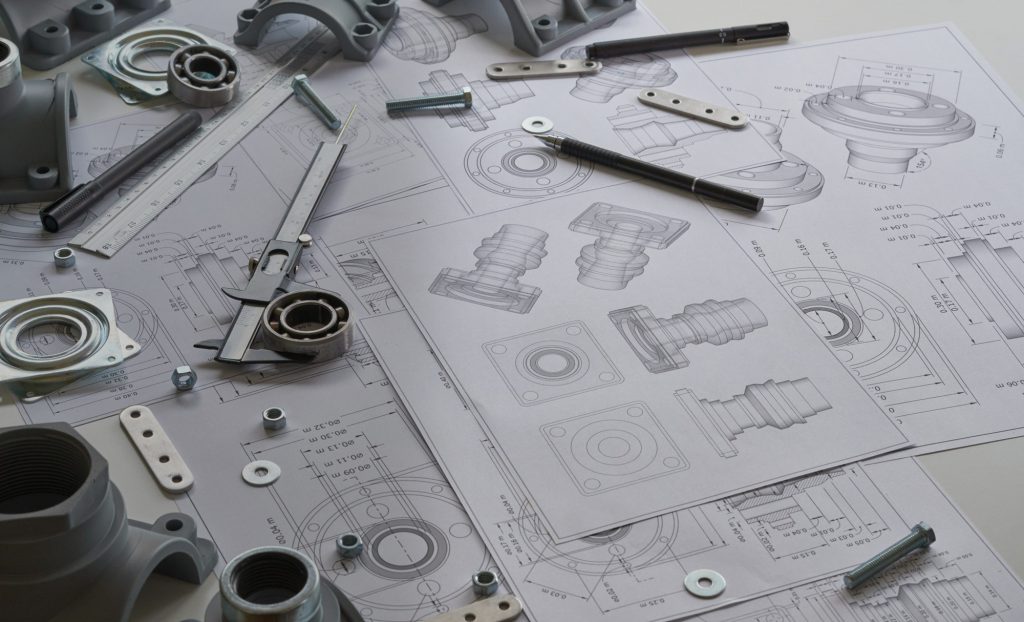3D Design with SolidWorks - our daily tool
Our Engineers and Technicians work with 3D CAD software every day when designing machines. CAD stands for Computer-Aided Design. For many years, these software tools have been standard and are fundamental for our precise work. We have chosen 3D Design with SolidWorks – a design computer program that offers you, the customer, numerous advantages. We can use it to create realistic models of machines, and you can get a meaningful idea of the project’s progress at any time via remote desktop. Our work is greatly facilitated by motion simulations and stability calculations. This allows us to identify and eliminate any design errors at an early stage. Project costs and schedules thus remain calculable for you.

Advantages of 3D Design with SolidWorks
For us, as a design office in mechanical construction, SolidWorks is an indispensable design tool.
As a design office, we meet your design goals and requirements. To ensure this, SolidWorks has become essential. From the creation of a concept to the production of the machines, SolidWorks supports the daily work and offers you as a customer numerous advantages:
3D Design with SolidWorks for machines
Machine designs are created three-dimensionally, and you can get a preview before manufacturing. Complex motion sequences of machines are simulated, interference contours and collisions are detected at an early stage. In this way, costs and schedules can be adhered to. Simulations of virtual CAD models can be used to test the actual physical behavior of a machine even before commissioning.
3D Design with SolidWorks for sheet metal designs
For sheet metal designs, sheet metal unwinds adapted to your bending processes can be created and manufacturing data can be transferred directly to laser machines and bending centers. Mechanical product design is significantly accelerated by SolidWorks. This allows management, planning departments and project stakeholders to be directly involved into the development process.
Planning 3D Design SolidWorks
Design data is created precisely according to your system specifications, making the outsourced design solution unnoticeable to anyone. SolidWorks CAD data can be transferred directly to your database if desired. Since no further editing of the imported data is required, you can forward it directly to production. Productivity and Product quality can thus be significantly increased.
Planning with SolidWorks will save your company money
Do you know this: You have capacity bottlenecks and therefore can no longer accept a new project? Then we can help you! Working together with you, we determine the requirements and design exactly the right solution for your needs using SolidWorks.
By using the CAD software SolidWorks, we create a seamless transition between the planning of our experts and your design and manufacturing department. Through the automated transfer to your manufacturing department, you save unnecessary intermediate steps and thus costs. Your sheet metal constructions or welded constructions can be directly tested for durability and performance thanks to the planning with the CAD program SolidWorks. Due to the possibility of parallel processing of your development and the direct validation, the CAD SolidWorks saves your company time and resources. We will gladly take over the complex designs for you and surprise you with innovative solutions!
SolidWorks as an indispensable design tool
SolidWorks is a CAD software that can be used to create parametric models, assemblies and drawings. Typical is the way of working with relations (the alignment of elements to each other) and dimensions (alignment by values). Modularization into single steps (features) guarantees editing of previous steps at any time. This creates parts that are used in assemblies and then derived in drawings. The three work areas can also be accessed from the other areas, and each dimension can be controlled by equations and tables.
The SolidWorks software is available in different versions. From the standard version over the professional version up to the premium software. In addition – depending on your requirements – the program can be extended by packages. Thus, we can act according to your wishes and implement your ideas.
With simulations of virtual CAD models, the actual physical behavior of a machine can be tested even before commissioning.
CAD data can be transferred directly to your database if desired. Since no reworking of the imported data is required, you can forward them directly to production.
Source: Wikipedia